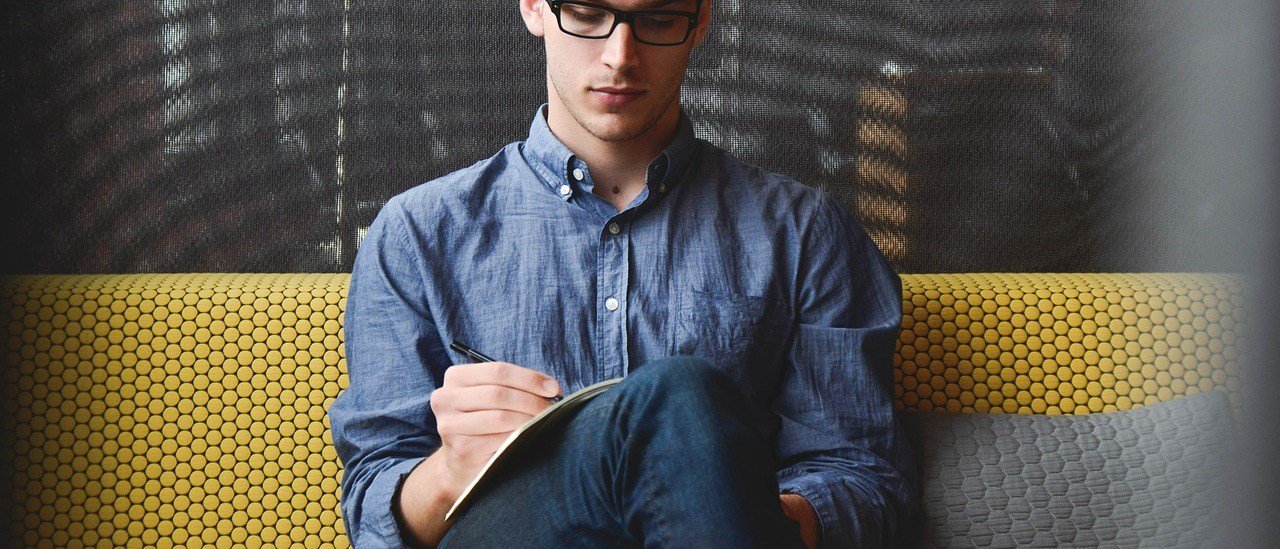How to Recover Deleted or Lost Files from OneDrive Easily
Intro:
Accidentally deleted a file on OneDrive? Don’t panic! Microsoft OneDrive has built-in recovery features that can help you get your data back.
Steps:
- Check the OneDrive Recycle Bin – Files stay there for 30 days.
- Use Version History – Right-click the file and restore an older version.
- Check Shared Folders – Sometimes, files are moved accidentally.
- Contact Microsoft Support if it’s been permanently deleted.
Pro Tip: For important files or advanced recovery, ITEXPERT-LAPTOPEXPERT offers secure cloud data restoration services in Tanzania.
Keywords: restore OneDrive files, recover lost cloud data, OneDrive help Tanzania